Items On Order¶
Items On Order allows users to view all Items that are on order in a variety of ways.
To open the Items on Order screen, navigate to the 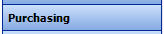 tab and click on the
tab and click on the ![]() icon. This will open the Items On Order screen.
icon. This will open the Items On Order screen.
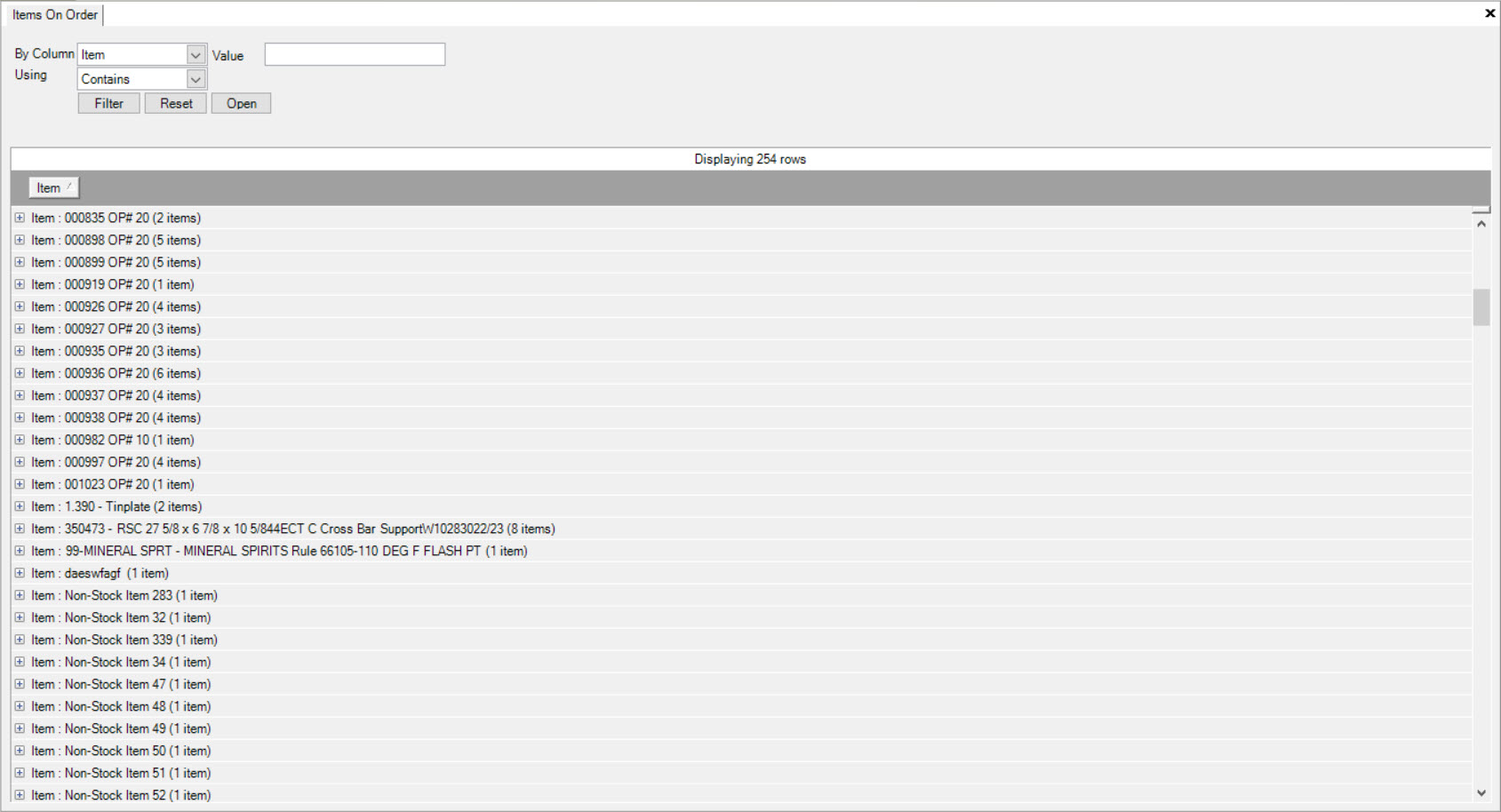
The system will populate the Items On Order alphabetically but users have the ability to use the search filter located at the top of the screen. Users can search by Item, P/O, Vendor, Unit Price, Unit of Measure, Quantity, and a Wanted On date.
Once you have found the Item you wish to view, click on the plus sign to expand it. Users will be able to view the Vendors, Unit Price, Unit of Measure, Quantity, and the Wanted On date for each P/O for the selected Item.
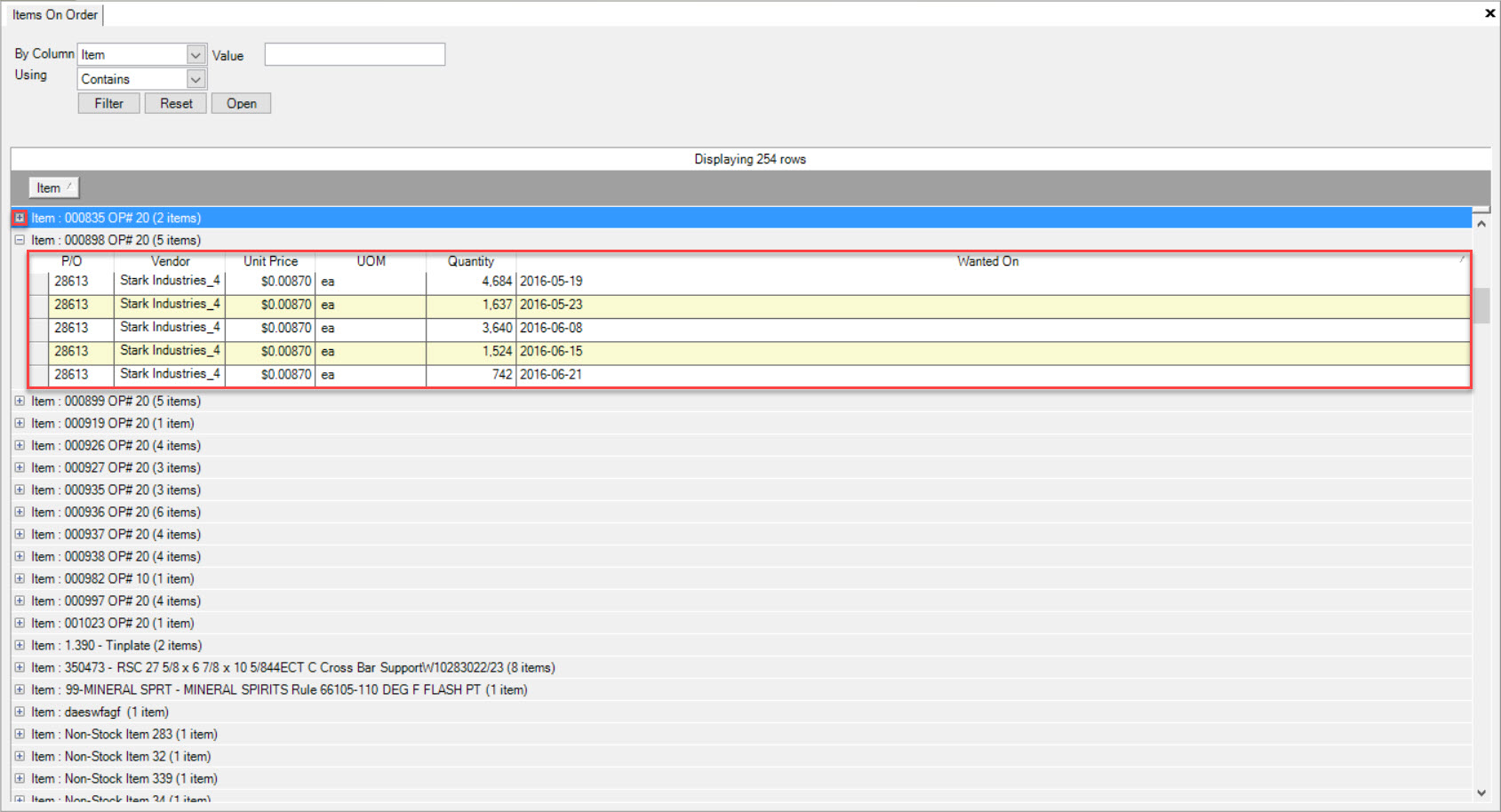
Users have the ability to open a P/O directly from the Items On Order screen. To do so, simply double-click on the appropriate P/O row and the Purchase Order detail screen will appear.
To make changes to a Purchase Order, please see Purchasing > Purchase Orders.